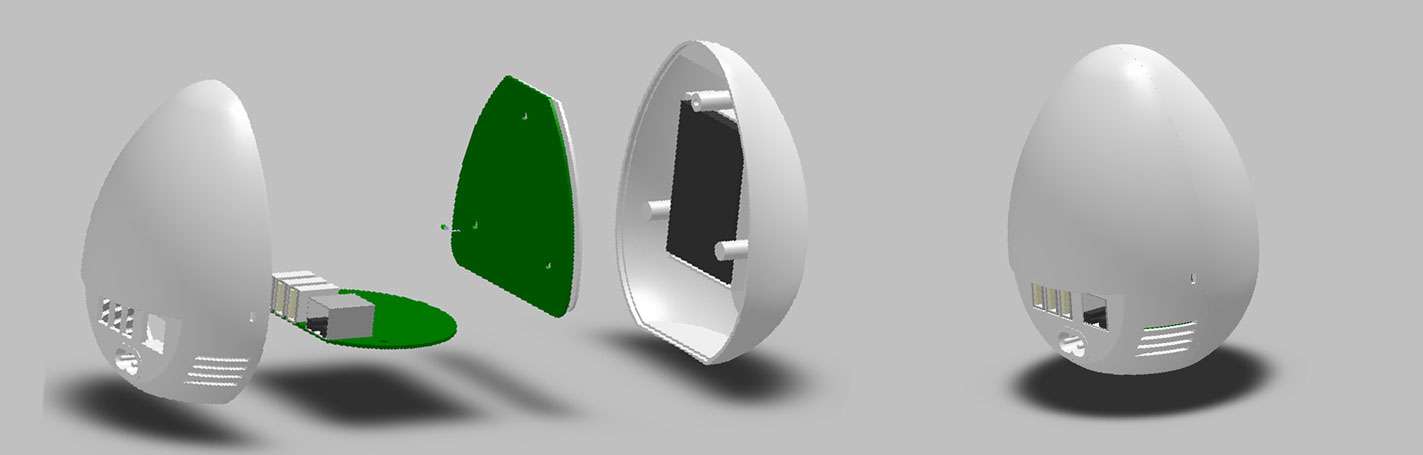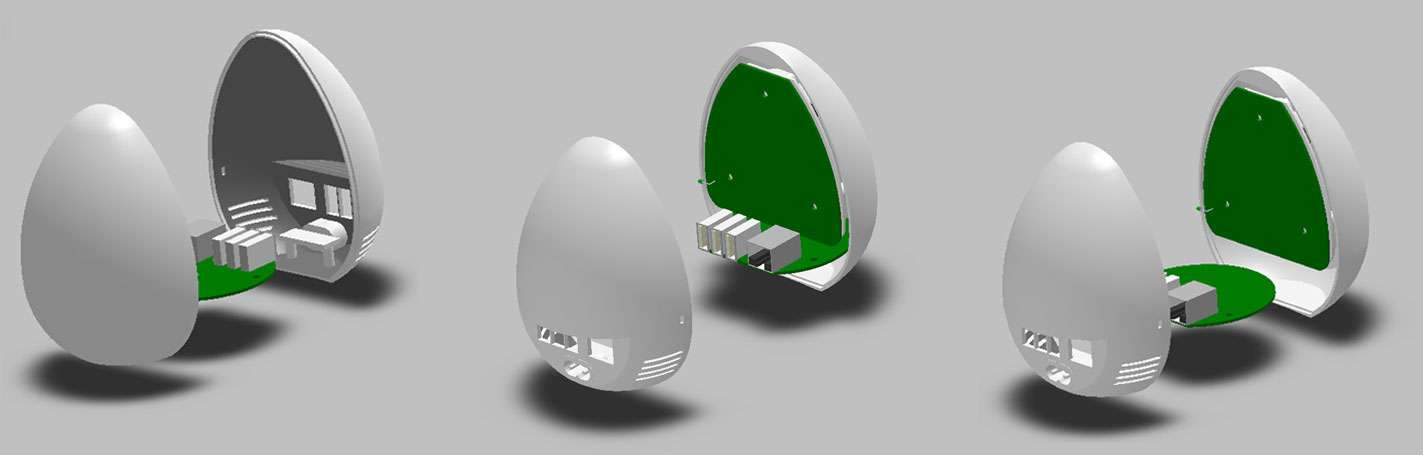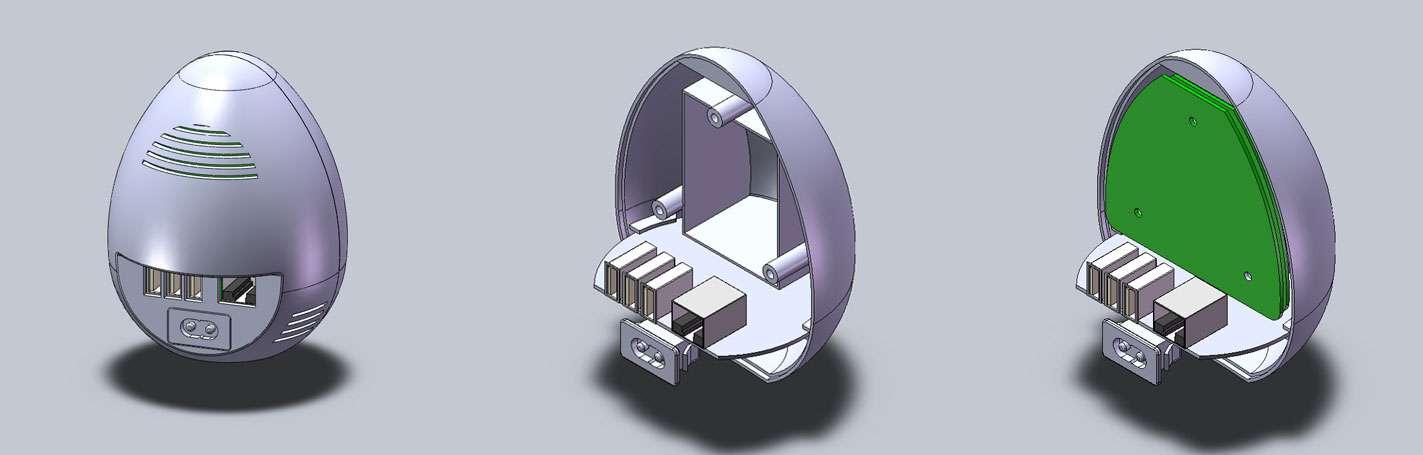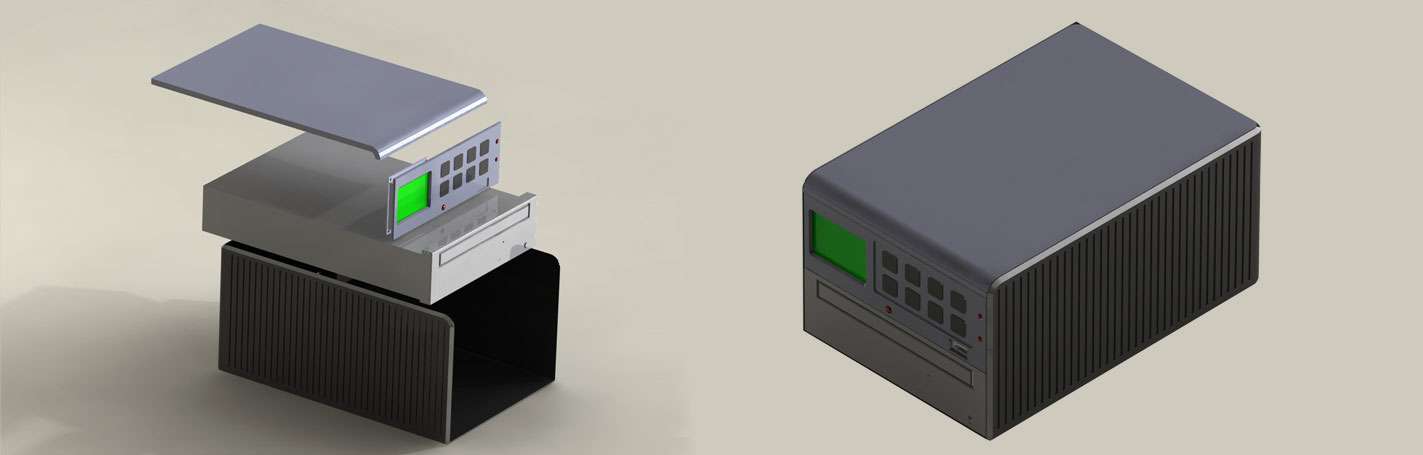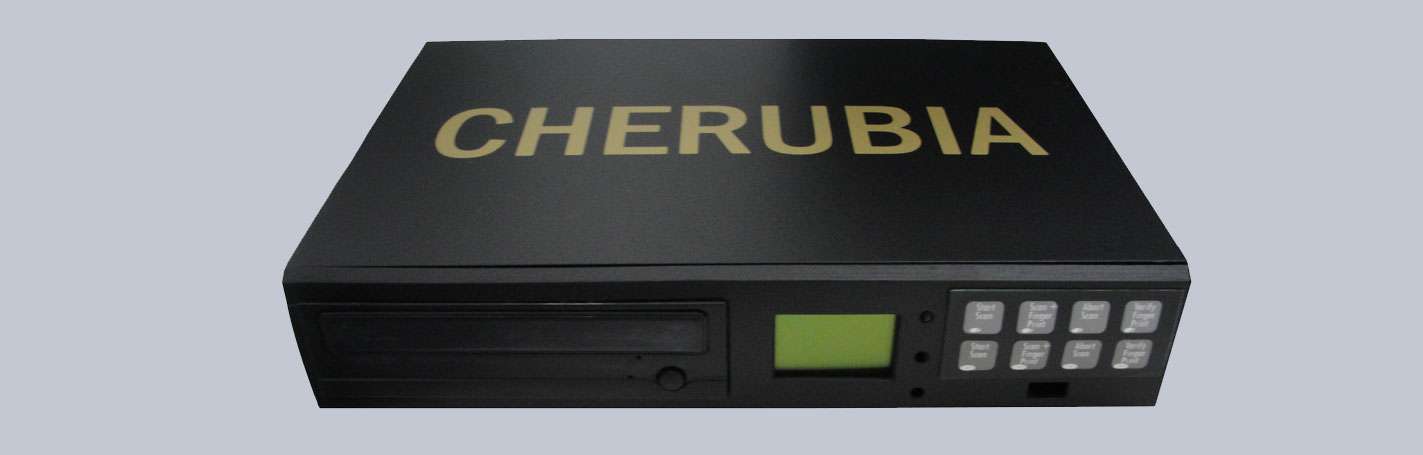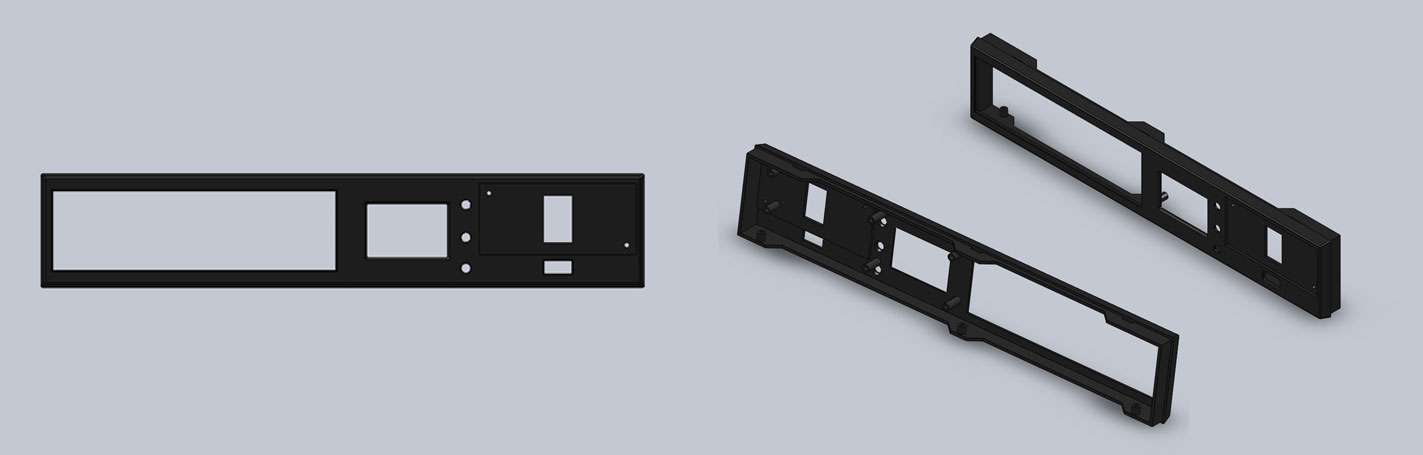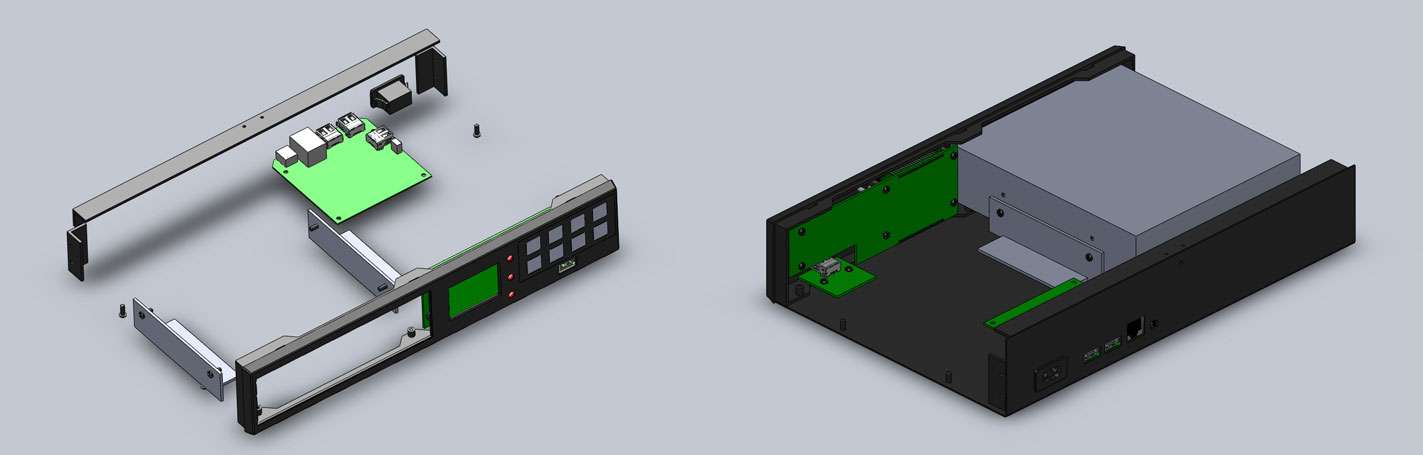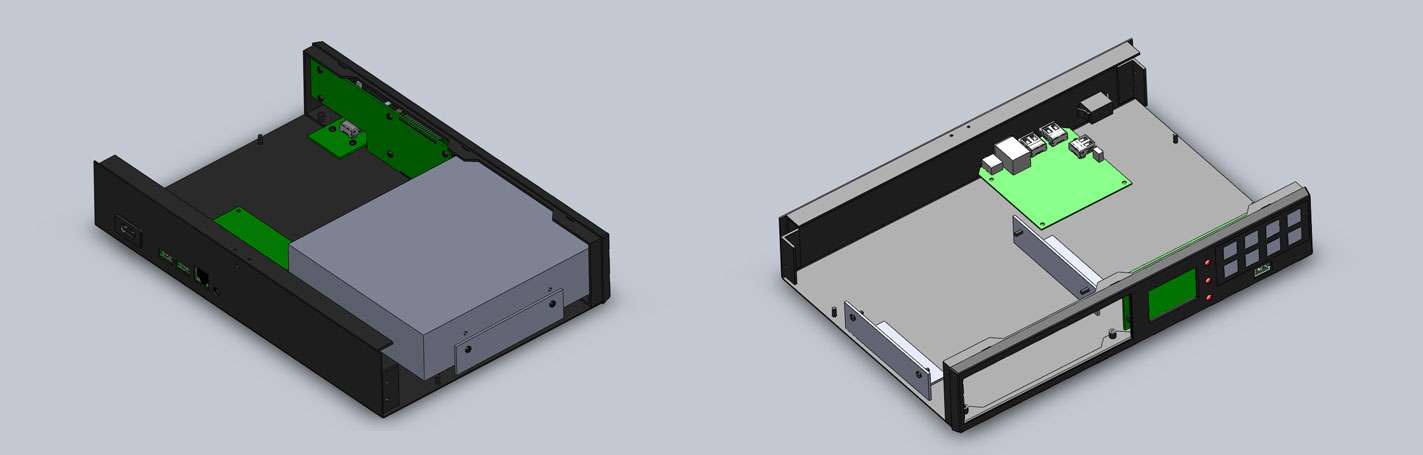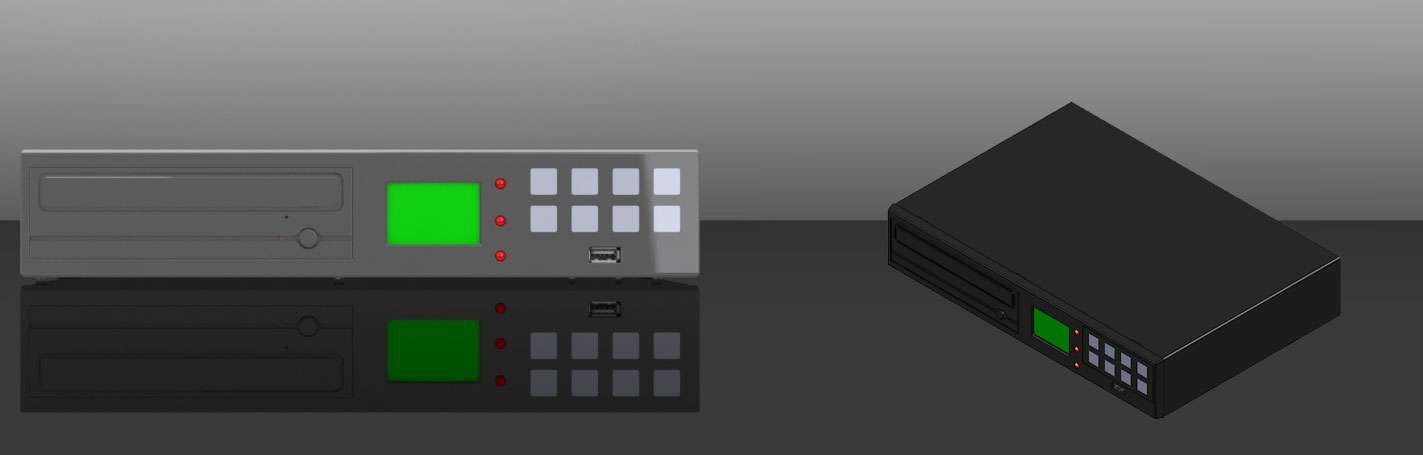2D Detailing
Nizine using 3D CAD or 2D CAD, 2D drawings are used to detail designs and to communicate with other companies, especially manufacturers. However, mainstream 3D CAD products have a unique environment for creating 2D drawings that is mainly used for detailing the 3D data while using unfamiliar user interfaces and techniques. This can slow the learning curve when companies move to a 3D CAD product from legacy 2D applications. Customers that choose the IronCAD family of products have access to a powerful, yet familiar, 2D application that helps to reduce the learning curve for creating 2D detail drawings as well as broaden a company’s ability to communicate. This is provided in two unique ways.
3D Design
3D Design (or modelling) is the process of developing a mathematical representation of any three-dimensional surface of an object (either inanimate or living) via specialized software. The product is called a 3D model. It can be displayed as a two-dimensional image through a process called 3D rendering or used in a computer simulation of physical phenomena. The model can also be physically created using 3D printing devices.
3D Walkthrough
3D walkthroughs usually begin with the panoramic depiction of the external features that include landscaping, hedges, fences, roads and exterior surroundings in general. The exterior view of the building shows the façade where structure, architecture, materials and design can be understood.
3D walkthroughs of interiors portray textures, colours, light intensity, reflection, play of shadows, light illumination from different fixtures and reflection of light from different objects in the room. Innovative animation with sound effects can also be created if necessary.
Our team of professionals at 3D Labz with our advanced technology and experience can help you in experimenting with design changes and its visual aspects in the initial stages after reviewing 3D walkthroughs.